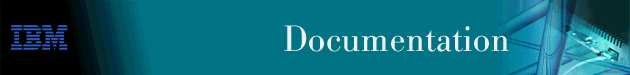
Host On-Demand Client Cache allows Web-based clients to connect to SNA host applications using a Java-based terminal emulation program, which connects the client to the host using TN3270. This support allows a IBM 2212 acting as a TN3270E server to cache the terminal emulation applet and serve it to client browsers upon request. The applet is retrieved from a Web Server the first time a client requests it and is stored in memory and made available to clients in response to HTTP get requests for the applet.
Notes:
This chapter describes how to configure the Host On-Demand Client Cache feature and use the Host On-Demand Client Cache monitoring commands. It contains:
See "External Cache Control Manager Overview" for information on using the External Cache Control Manager which will work with the Host On-Demand Client Cache.
Host On-Demand Client Cache must be used with Network Dispatcher. Before you use Host On-Demand Client Cache the first time you must:
Then you can use the configuration and monitoring commands to alter the Host On-Demand Client Cache environment.
| Note: | While the Network Dispatcher changes done via Talk 6 change the current running configuration, the changes for the Host On-Demand Client Cache do not change the current running configuration unless explicitly activated via the activate command in Talk 6 or via the Talk 5 feature HOD Client Cache. The exception to this is if the cluster/port for an HTTP Proxy is removed via Talk 6 feature NDR it will cause the HTTP proxy for the Host On-Demand Client Cache to also be removed from the current running configuration. |
Example:
Config>f ndr
NDR Config>enable executor
NDR Config>add cluster
Cluster Address [0.0.0.0]? 113.3.1.10
FIN count [4000]?
FIN time out [30]?
Stale timer [1500]?
Cluster 113.3.1.10 has been added.
Fincount has been set to 4000 for cluster 113.3.1.10
Fintimeout has been set to 30 for cluster 113.3.1.10
Staletimer has been set to 1500 for cluster 113.3.1.10
NDR Config>add port
Cluster Address [0.0.0.0]? 113.3.1.10
Port number [80]? 80
Port type(tcp=1, udp=2, both=3) [3]?
Max. weight (0-100) [20]?
Only one pftp port per cluster allowed
Port mode (none=0, sticky=1 pftp=2 extcache=4 hod client cache=5) [0]? 5
Default server TCP connection timeout (Range 5-240 seconds) [120]?
Default client TCP connection timeout (Range 5-240 seconds) [120]?
Maximum partition size (1-4095 megabytes or 0 for no limit) [0]?
URL mask to identify Java applet [*.jar]?
Default expiration time for Java applet
(1-10080 minutes or 0 for no expiration) [60]?
Do you want to add a URL mask? [No]:
Host On-Demand Client Cache partition number 0 has been successfully created.
Requested port has been added to cluster 113.3.1.10
Port Mode has been set to hod for port 80 in cluster 113.3.1.10
Maxweight has been set to 20 for port 80 in cluster 113.3.1.10
Port Type has been set to Both for port 80 in cluster 113.3.1.10
NDR Config>exit
The following lists the example parameters and their descriptions.
| Note: | Cluster IP Addresses are assumed to be on the same logical subnet as the previous hop router (IP router). |
Valid values: Any valid IP address
Default value: 0.0.0.0
Valid Values: 0 to 65535
Default value: 4000
Valid Values: 0 to 65535
Default value: 30
Valid Values: 0 to 65535
Default value: 1500
Valid Values: 1 to 65535
Default value: 80
Valid Values: 1, 2, 3
Default value: 3
Valid Values: 0 to 100
Default value: 20
Valid Values: 0,1,2,4,5, where:
Default value: 0
Valid Values: 5 to 240 seconds
Default Value: 120 seconds
Valid Values: 5 to 240 seconds
Default Value: 120 seconds
Valid Values: Yes or No
Default Value: No
Valid Values: 1 to 4095 Megabytes or 0 (no maximum)
Default Value: 0 (no maximum)
Valid Values: any URL mask
Default Value: *.jar*
Valid Values: 1 - 10080 minutes, or 0 for no expiration
Default Value: 60
Valid Values: Yes or No
Default Value: No
Wildcard characters can be used when specifying a URL mask. Wildcards can be used when configuring Network Dispatcher for Host On-Demand Client Cache or when using the add or modify url command from the HOD Client Cache prompt. The characters used as wildcards are an * (asterisk) or a # (number sign). Wildcards can be used in any position as a part of the URL.
The * represents no characters or all characters as a part of that URL:
Example: *abc.html would filter the following URL masks.
abc.html finabc.html defchtjqsprabc.html
The # represents any single character.
Example: ab#.html would filter the follow URL masks.
abc.html abf.html abo.html
You must use Network Dispatcher to configure the initial cluster and port for the Host On-Demand Client Cache feature. Once you have added the cluster and port, configuring the port mode as a Host On-Demand Client Cache port, you can then modify and display Host On-Demand Client Cache configuration parameters at the HOD Client Cache Config> prompt.
See *** for information about Network Dispatcher.
To access the Host On-Demand Client Cache configuration environment, enter the f hod client cache command at the Config> prompt.
Config> f h HOD Client Cache Config>
This section describes the Host On-Demand Client
Cache Configuration commands. Table 16 lists the Host On-Demand Client Cache configuration
commands. These commands specify the Host On-Demand Client Cache
feature parameters. To activate these changes, restart the
router.
Table 16. Host On-Demand Client Cache Configuration Commands Summary
| Command | Function |
|---|---|
| ? (Help) | Displays all the commands available for this command level or lists the options for specific commands (if available). See "Getting Help". |
| Activate | Activates Host On-Demand Client Cache partition, using the latest configuration. |
| Add | Adds a URL mask. |
| Delete | Deletes a URL mask or a partition. |
| List | Lists the Host On-Demand Client Cache information. |
| Modify | Modifies the Host On-Demand Client Cache information. |
| Exit | Returns you to the previous command level. See "Exiting a Lower Level Environment". |
Use the activate command to initialize all Host On-Demand Client Cache partitions, using the latest configuration.
Syntax:
Example:
HOD Client Cache Config>act ? ACTIVATE ALL initializes the Host On-Demand Client Cache partition, using the latest configuration. If you want to keep the active configuration, use the ENABLE PARTITION command.
Use the add command to add a URL mask.
Syntax:
Example:
HOD Client Cache Config>add url
New URL mask []? *newmask*
Include or Exclude from HOD Client Cache (i or e) [i]? i
Set default expiration time? [No]: y
Default expiration time
(1-10080 minutes or 0 for no expiration) [0]? 60
The URL mask has been added to HOD Client Cache partition number 0.
| Note: | To add proxies and the partition, you must use Network Dispatcher and go through the add port or set port commands. |
Use the delete command to delete a URL mask or the partition.
Syntax:
Example:
HOD Client Cache Config>del part HOD Client Cache partition number 0 has been deleted.
Example:
HOD Client Cache Config>delete url
URL masks defined : 1
1: INCLUDE '*newmask*'
Default expiration time: 60 minutes (1 hrs 0 mins)
URL mask number [1]?1
The URL mask for HOD Client Cache partition number 0 has been deleted.
| Note: | To delete a proxy you must use the Network Dispatcher feature and remove the associated port and/or cluster, or change the port mode of the port to something other than Host On-Demand Client Cache. |
Use the list command to list the Host On-Demand Client Cache information.
Syntax:
Example: list all
HOD Client Cache Config>list all
Host On-Demand Client Cache Partition 0
Cluster address 113.3.1.10, Port 80
1 Host On-Demand Client Cache partition defined.
Example: list external
HOD Client Cache Config>list ext External cache manager : Enabled Port number : 82 TCP timeout : 120 seconds
Example: list partition
HOD Client Cache Config>list pa
Host On-Demand Client Cache Partition 0
Maximum partition size : Unlimited
URL mask to identify Jave applets: '*.jar'
Default expiration time for Java applet: 60
Associated proxies (cluster port): (113.3.1.10 80)
1 Host On-Demand Client Cache partition defined.
Example: list proxy
HOD Client Cache Config>li pro
1) Cluster address 113.3.1.10, Port 80, HOD Client Cache partition 0
HTTP proxy number [1]? 1
HTTP Proxy 1
HOD Client Cache Partition: 0
Cluster Address : 113.3.1.10
Port Number : 80
Server Connection Timeout : 120 seconds
Client Connection Timeout : 120 seconds
Example: list urlmask
HOD Client Cache Config>list url
URL masks defined : 1
1: INCLUDE '*newmask*'
Default expiration time: 60 minutes (1 hrs 0 mins)
Use the modify command to modify the Host On-Demand Client Cache configuration information.
Syntax:
Example: modify external
HOD Client Cache Config>mod ext External cache manager port number (0 to disable) [82]? 83 TCP connection timeout (Range 5-240 seconds) [120]? Do you want to modify the encryption key? [No]: The external cache manager has been modified.
Example: modify partition
HOD Client Cache Config>modify partition
Maximum partition size (1-4095 megabytes or 0 for no limit) [0]? 2000
URL mask to identify Java applet [*.jar]?
Default expiration time for Java applet
(1-10080 minutes or 0 for no expiration) [60]?
Host On-Demand Client Cache partition number 0 has been modified.
Example: modify proxy
HOD Client Cache Config>mod proxy
1) Cluster address 113.3.1.10, Port 80, HOD Client Cache partition 0
HTTP proxy number [1]? 1
Default server TCP connection timeout (Range 5-240 seconds) [120]? 200
Default client TCP connection timeout (Range 5-240 seconds) [120]?
The HTTP proxy has been modified.
Example: modify url
HOD Client Cache Config>modify url
URL masks defined : 1
1: INCLUDE '*newmask*'
Default expiration time: No expiration
URL mask number [1]?
New URL mask [*newmask*]?
Include or Exclude from HOD Client Cache (i or e) [i]?
Set default expiration time? [No]: y
Default expiration time
(1-10080 minutes or 0 for no expiration) [0]? 60
URL mask number 1 has been modified.
To access the Host On-Demand Client Cache monitoring environment enter the f hod client cachecommand at the t 5 config prompt.
+f h
Table 17 lists the Host On-Demand Client
Cache monitoring commands.
Table 17. Host On-Demand Client Cache Monitoring Commands Summary
| Command | Function |
|---|---|
| ? (Help) | Displays all the commands available for this command level or lists the options for specific commands (if available). See "Getting Help". |
| Activate | Activates the Host On-Demand Client Cache information, using the latest configuration. |
| Clear | Clears all objects from the Host On-Demand Client Cache partition or clears Host On-Demand Client Cache statistics. |
| Enable | Enables the Host On-Demand Client Cache partition. |
| Delete | Deletes the Host On-Demand Client Cache partition, proxy or URL mask. |
| Disable | Disables the Host On-Demand Client Cache partition. |
| List | Lists the Host On-Demand Client Cache information. |
| Modify | Modifies the Host On-Demand Client Cache information. |
| Exit | Returns you to the previous command level. See "Exiting a Lower Level Environment". |
Use the activate command to activate the Host On-Demand Client Cache partition or proxies, or a specific proxy.
Syntax:
Example: activate all
HOD Client Cache>act all Host On-Demand Client Cache partition 0 must be disabled to reactivate it. Do you wish to continue? [No]: y
Example: activate partition
HOD Client Cache>act pa Host On-Demand Client Cache partition 0 must be disabled to reactivate it. Do you wish to continue? [No]: y Do you wish clear this partition? [No]: y Do you wish to enable this partition? [Yes]: y
Example: activate proxy
HOD Client Cache>activate pr
1) Cluster address 113.3.1.10, Port 80, HOD Client Cache partition 0
Enter proxy number: [1]? 1
You are trying to activate an existing proxy.
Doing this will cause the proxy to be terminated before
being reactivated.
Do you wish to continue? [No]: y
Use the clear command to clear all objects from the Host On-Demand Client Cache partition or to clear statistics.
| Note: | Clearing the objects from the partition does not clear the statistics for the partition. |
Syntax:
Example: clear partition
HOD Client Cache>clear pa HOD Client Cache partition 0 must be disabled to clear its contents. Do you wish to continue? [No]: y Do you wish to enable this partition? [Yes]: y
Use the enable command to enable the Host On-Demand Client Cache partition.
Syntax:
Example:
HOD Client Cache>enable partition
Use the delete command to delete the Host On-Demand Client Cache partition.
Syntax:
Example: delete partition
HOD Client Cache>delete partition WARNING: This will delete partition and free all memory! Do you wish to continue? [No] : yes HOD Client Cache>
Use the disable command to disable the Host On-Demand Client Cache partition.
Syntax:
Example:
HOD Client Cache>disable partition
Use the list command to display the information for the Host On-Demand Client Cache partition, all policies and proxies, or a specified policy or proxy.
Syntax:
Example: list all
HOD Client Cache>list all
HOD Client Cache Partition 0 Status: Enabled
Cluster address: 113.3.1.10 Port 80
1 partition(s) active.
External Cache Manager Port: 83
Connection timeout: 120 seconds
Example: list delete
HOD Client Cache>list delete Delete Table URL string -- hit count ======================= '/abc.html' -- 4 '/soccer.html' -- 2 '/tennis.html' -- 1 '/curling.html' -- 3
Example: list dependency
HOD Client Cache>list depend
Dependency table for Partition 0
--------------------------------------
dep: tennis_info
count of URLs: 2
URLs:
tennis_roster.html
tennis_schedule.html
dep: soccer_info
count of URLs: 2
URLs:
soccer_roster.html
soccer_schedule.html
dep: schedule
count of URLs: 2
URLs:
tennis_schedule.html
soccer_schedule.html
Example: list external
HOD Client Cache>list external
External Cache Manager Port: 83
Connection timeout: 120 seconds
Current number of connections: 0
Example: list item
HOD Client Cache>list item Current number of items: 5 URL String -- hit count ======================= '/' -- 2 '/file5k.html' -- 1 '/file4k.html' -- 1 '/file2k.html' -- 3 '/file1k.html' -- 1
Example: list partition
HOD Client Cache>list partition
HOD Client Cache Partition 0 Status: Enabled
Cluster address: 113.3.1.10, Port 80
Partition size: Current - 0 bytes Highest - 0 bytes Maximum - Unlimited
Number of objects: Current - 0 Highest - 0 Maximum - Unlimited
Maximum object size: Unlimited
HOD Client Cache purge interval : 600 minute(s)
Hit ratio: 0%
Total number of hits: 0
Total number of misses: 0
Object Excluded (Object too large): 0
(Object expired): 0
(DONT CACHE header): 0
(URL Mask excluded): 0
(Image excluded): 0
(Static object excluded): 0
(Dynamic object excluded): 0
(Cache disabled): 0
Objects explicitly Included: 0
Total number of purged objects: 0
Purged objects (Cache full): 0
(Object stale): 0
(Purged by user): 0
(Invalidation): 0
Example: list policy
HOD Client Cache>list policy
URL mask to identify Java Applets: *.jar
Default lifetime: 60 minute(s)
URL masks defined:
1: INCLUDE *newmask*
Default expiration time: 60 minutes (1 hrs 0 mins)
Example: list proxy
HOD Client Cache>list proxy
1) Cluster address 113.3.1.10, Port 80, HOD Client Cache Partition 0
Enter proxy number: [1]? 1
Proxy 1: assigned to HOD Client Cache partition 0
Cluster address: 113.3.1.10 Port number: 80
Server Connection Timeout: 120 seconds
Client Connection Timeout: 120 seconds
Client connections: 0 current / 0 at highest point
Server connections: 0 current / 0 at highest point
Total cache hits: 0
Total cache misses: 0
Cache misses (object not in cache): 0
(unsupported method): 0
(can't send response): 0
(non-cached request): 0
Use the modify command to modify the External Cache Control Manager.
Syntax:
Example: modify external
HOD Client Cache Config>mod ext External cache manager port number (0 to disable) [83]? 82 TCP connection timeout (Range 5-240 seconds) [120]? Do you want to modify the encryption key? [No]: n